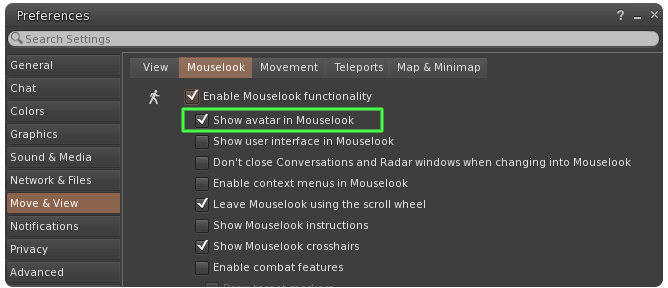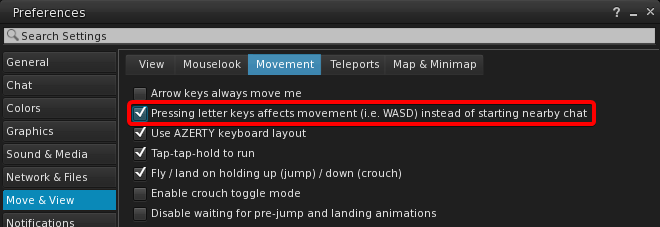Neurolab presents the MANTA SUPERVOLT (Electric KART)
Introducing the MANTA SUPERVOLT, an electric kart that offers an ultra-realistic experience in high quality. This 100% MESH vehicle with robust LOD and materials is designed to provide thrilling racing adventures in virtual environments.
Equipped with our exclusive Engine System, the MANTA SUPERVOLT allows you to engage in exciting activities such as burnouts, drifts, and boosts. Experience the adrenaline rush as you master the art of kart racing and compete against other drivers.
With flexible driver permissions, you have control over who can ride the kart. Whether it’s for the owner, group members, or free access, you can customize the accessibility to ensure a smooth and secure racing experience.
The MANTA SUPERVOLT features two gears modes (Eco-Sport) along with neutral and reverse, giving you the freedom to control your speed and maneuverability on the track. You can personalize your kart with custom plate numbers, choosing from a range of colors to add a unique touch.
The animated dashboard provides real-time information, enhancing the immersion as you navigate the track. The adjustable seat for the driver ensures a comfortable fit, and the avatar position can be adjusted with memory save for convenience and ease.
In addition to these features, the MANTA SUPERVOLT offers a range of other enhancements. The skin applier system allows you to customize seven different parts of the kart, adding your personal touch to its appearance. Exclusive and realistic sound effects and animations further enhance the racing experience, while the real lights projectors illuminate the track ahead.
We have optimized the MANTA SUPERVOLT for performance, ensuring smooth handling and a lag-free experience. Your avatar’s position settings are retained, allowing for seamless transitions between sitting and standing positions. The kart includes a resizer system and mini kart mode, making it suitable for users of all sizes, including kids and girls. Customization options for color lights and LEDs add an extra level of personalization.
Experience the thrill of kart racing with the Neurolab MANTA SUPERVOLT. With its ultra-realistic design, robust LOD, and professional-grade quality, this electric kart delivers an unparalleled racing experience. Get ready to embrace the speed, precision, and excitement as you race to victory on virtual tracks.
Please visit our in-world Mainstore to try the demo.
Table of Contents
FEATURES
ULTRA Realistic kart, 100% MESH with Robust LOD + MATERIALS in High Quality !
• Exclusive Engine System
• Burn out – Drift – Boost…
• Driver Permissions (Owner, Group, And Free)
• 2 Gears Mode (Eco-Sport) + Neutral And Reverse
• Custom Plate Numbers (00 to 99) with colors change
• Animated Dashboard
• Adjust Seat Driver + avatar position with memory save
• Custom Animations (Bento)
■ OTHERS FEATURES
• Skin Applier System (7 parts)
• Exclusive And Realistic Sound Effects And Animations
• Real Lights Projectors
• Havok 7 And Mono Optimized
• Keeps Avatar Position Settings
• Resizer System + Mini kart Mode (Perfect For Kids And Girls)
• Customization Color Lights & Leds
• H.Q LOD: PRODUCTS WITH ROBUST LOD (professional video game quality)! still looks good even from a distance!
• No Lag Script ! (Scripts Professionals With Memory Optimization For Better Performance!)
■ Specification
• Model: Manta SUPERVOLT
• Classification: Kart
• Engine: Electric
• Battery: 72V 90A
• Max Speed: 100 Km/h
• Torque : +250 Nm
• Gears Mode: Manual (ECO – SPORT)
PACKAGE INCLUDES
• [NeurolaB Inc.] MANTA SuperVolt KART • [NeurolaB Inc.] MANTA SKIN APPLIER (BLACK) • [NeurolaB Inc.] MANTA SKIN APPLIER (WHITE)
HOW TO USE
IMPORTANT: Wait until the loading of the kart’s system is done before use !
KEYBOARD CONTROLS
• ↑ Arrow key up (W) = Move forward
• ↓ Arrow key down (S) = Stops
• ← Arrow key left (A) = Turn left
• → Arrow key right (D) = Turn right
• ▲ Page-up (E) = Gear up
• ▼ Page-down (C) = Gear down (Neutral stop the kart)
• (M) = Turn ON/OFF Camera mouse look
• Left mouse button = Mouse Unblock. (if mUNBLK is enabled)
• ↓+↑ Arrow key down (S) + Arrow key up (W) = Burn Out
• ↑+↓+← Arrow key down (S) + Arrow key up (W) + Left or Right = Drift
SETTINGS MENU (Driver)
[ CAMERA ] Adjust camera angle.
[ ANIM POS ] Adjust avatar animation position.
[ SEAT POS ] Adjust SEAT position (Front to rear).
[ VOLUME ] Adjust sounds .
[ ⬤ LIGHTS ] Activate projector lights.
[ ⬤ mUNBLK] Activate mouse click quick unblock.
[ PERMS ] adjust permissions.
[ RESIZE ] Access the Resize menu.
[ CLOSE ] Close this Toast Menu properly.
[ NUMBERS] Access Customization Plate numbers menu.
- [ COLORS ] Access the Customization Numbers Colors menu.
- [ NUMBERS ] Choose your number (00 to 99).
- [ FRONT ] activate number on Front plate.
- [ REAR ] activate number on rear plate.
- [ LEFT ] activate number on left plate.
- [ RIGHT ] activate number on right plate.
[ CUSTOM ] Access the Customization Lights Colors menu.
- [ Oranges ] Oranges submenu.
- [ Yellow ] Yellow submenu.
- [ Greens ] Greens submenu.
- [ Pinks ] Pinks submenu.
- [ Reds ] Reds submenu.
- [ Purples ] Purples submenu.
- [ Light Greens ] Light Greens submenu.
- [ Blues ] Blues submenu.
- [ Cyans ] Cyans submenu.
- [ Blacks/Whites ] Blacks/Whites submenu.
[ TWEAK ] Customize the steering and engine settings (12 points)
- Tweak menu :
⬤◯◯◯◯◯ Steering.
⬤⬤◯◯◯◯ Speed.
⬤⬤◯◯◯◯ Acceleration.
⬤◯◯◯◯◯ Burn boost.
Remaining Points: ⬤⬤⬤⬤⬤⬤
CUSTOMIZE
- To customize Lights colors, open Custom menu and choose color…
- To customize Skin’s Read the help
NOTES
WARNING :
This product requires the use of MESH CAPABLE Viewer.
SL viewer 3 or above or the equivalent Third Party viewer (eg: Firestorm, …).
This product require Advanced Lighting Model activate to appreciate the materials !!
UPDATES
Revision 1.3 (released) :
- Optimized:
- Physic
Revision 1.2 :
- Added:
- SUPERVOLT BLACK SKIN Added
Revision 1.1 :
- Optimized:
- Physic Collisions optimized
Revision 1.0: first release