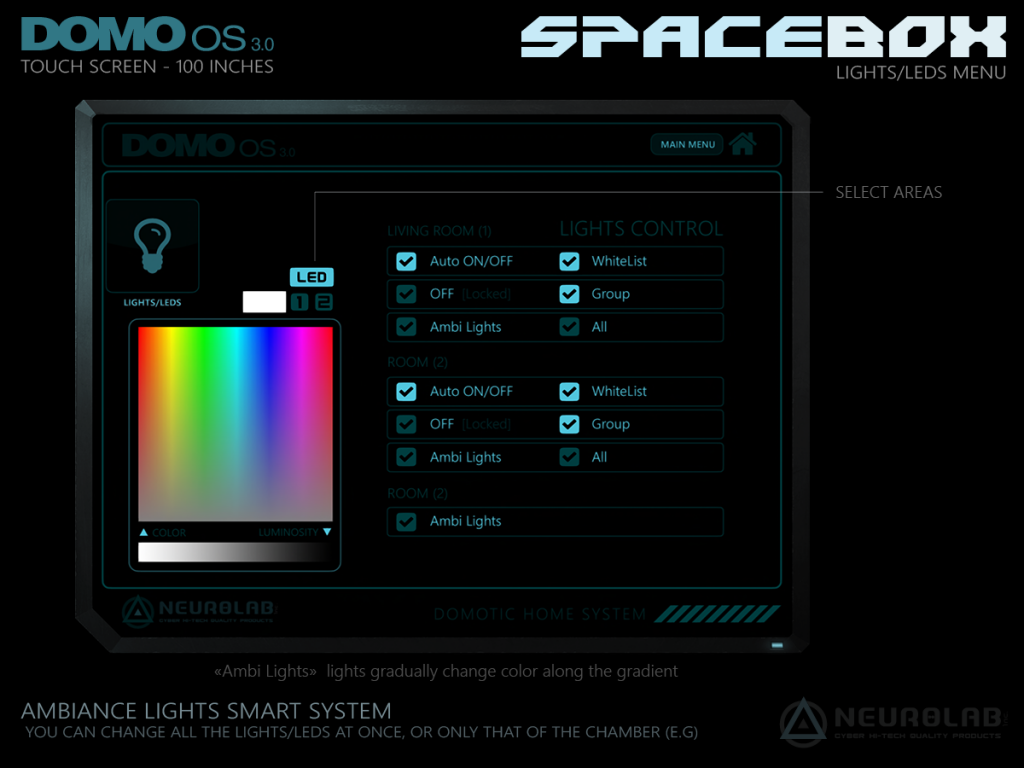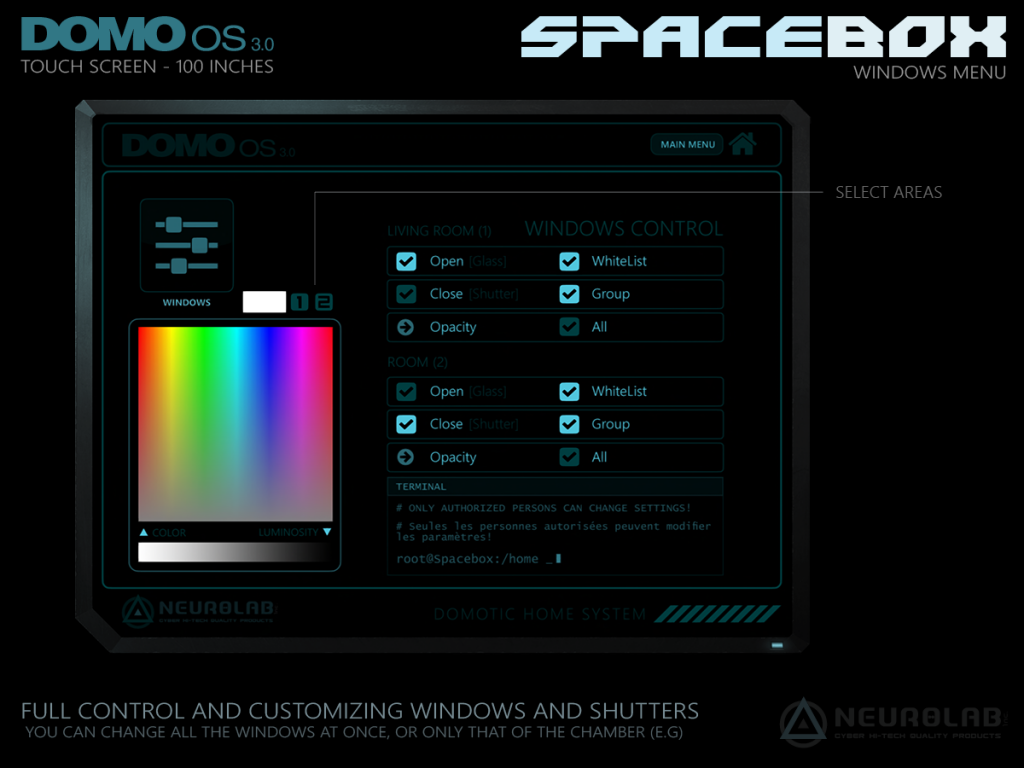Introducing the SPACEBOX by Neurolab – the next generation of prefabricated buildings with advanced features and cutting-edge technology. Take control of your living space with just a touch!
Experience the highest quality with our 100% mesh and materials construction, ensuring a luxurious and ultra-realistic appearance. The SPACEBOX is designed to impress, providing a visually stunning and immersive living environment.
We prioritize performance without compromising on aesthetics. Our HD LOD quality mesh guarantees a physics-enabled structure with low lag, ensuring a smooth and enjoyable living experience.
Say goodbye to unsightly box or sphere prims! The SPACEBOX features a real exterior build, offering a visually appealing and seamless design. We believe that your living space should be visually appealing from every angle.
Revolutionizing the way you interact with your home, our revolutionary Home Operating System, DOMO O.S, takes center stage. It boasts two 100-inch touchscreens, bringing the power of home automation to your fingertips. With DOMO O.S, you have complete control over your living space.
Experience the ultimate in security control, management, and access. Customize your lighting to suit your mood and preferences. Browse the internet, stream your favorite content, and enjoy a seamless multimedia experience – all from the comfort of your living room.
The SPACEBOX offers a new level of convenience, efficiency, and sophistication. It’s the perfect embodiment of luxury living combined with cutting-edge technology. Embrace the future of smart homes with the SPACEBOX by Neurolab.
Please visit our in-world Mainstore to try the demo.
Table of Contents
FEATURES
SPACEBOX FEATURES
• 100% Mesh+Materials (High quality luxury mesh, ultra realistic Materials)
• 100% Physic! HD LOD Quality mesh low lag!
• Real Exterior build! (no ugly box/sphere prim around^^)
• Size: 16 meters x 22 meters
• Spacebox land impact: 100
• Spacebox + furnitures land impact: 114
■ MEDIA FEATURES
DOMO O.S TV: Real home automation operating system on two 100-inch touch screen!
(Fully Security Control, management, Access, lighting Customize, Surf and more..)
• Control your HOME and all of it’s functions easily!
• Intuitive and fun, DOMO O.S gives you all the power and performance of the latest technologies to offer a unique experience!
• Security Protection (Vistors report, Daily mail…)
• Acces (multi rooms access configurable…)
• List Management (add multi owners and vistors access…)
• Customizing Lights (select Colors, mode Auto on/off, AmbiLight, Control access…)
• Settings doors (select mode Auto open/Close, Lock, Control access…)
• Customizing Windows and shutters (Color, open/Close, opacity, Control access…)
• Photo Album (Advanced Pictures Viewer with slideshow and more…)
• Media (Internet Browser)
■ FURNITURES FEATURES
• 1 Room, 1 Living room, 1 Corridor
• 1 Kitchen Bar
• 1 Space Fridge sfx-1 (unlimited pizzas and beers)
• Bar stools (Bento HQ animations)
• Access ramp, Antennas and Refrigerator retractable
■ OTHERS FEATURES
• Reals lights projectors for sl shadows and lighting system
• Switches volumetric for lights with projectors for all the lightings system
• Fully customizable neons & light colors
• Permissions: Copyable – Modify
• No lag! professional script memory optimization for best performance!
• Free updates for life! Automatic
• And much more…
IMPORTANT: This product require Advanced Lighting Model activate to appreciate the Materials !
(Must have a supported viewer with the Advanced Lighting Model feature turned on in preferences. Instructions available )
PACKAGE INCLUDES
AVAILABLE IN 3 PACK VERSIONS
– SPACEBOX Premium.
– SPACEBOX Premium + Pack SFX-1 PG ( Furnitures Couch and Bed). ** (Save L$1000, Separately Real price: L$9.090) **
– SPACEBOX Premium + Pack SFX-1 PG/Mature ( Furnitures Couch and Bed). ** (Save L$2000, Separately Real price: L$11.490) **
PACK PREMIUM INCLUDES
• SPACEBOX
• Space Fridge
• Bar Stools
• Ammunition Container
• SpaceBox Security.Relay 1.20 (Group Deeded)
• SpaceBox Security.Relay 1.20 (Not Owner)
• 2 DOMO O.S TV
PACK SFX- 1 MATURE / PG INCLUDES
■ PG PACK :
• [Neurolab Inc.] SPACEBOX
• [NeurolaB Inc.] SFX-1 BED (PG)
• [NeurolaB Inc.] SFX-1 FRIDGE
• [NeurolaB Inc.] SFX-1 LOUNGE SET (PG)
• [Neurolab Inc.] SpaceBox Security.Relay 1.20 (Group Deeded)
• [Neurolab Inc.] SpaceBox Security.Relay 1.20 (Not Owner)
• [NeurolaB Inc.] Stools Bar
• [NeurolaB Inc.] Ammunition Container
• SpaceBox Security.Relay 1.20 (Group Deeded)
• SpaceBox Security.Relay 1.20 (Not Owner)
• 2 DOMO O.S TV
■ MATURE PACK:
• [Neurolab Inc.] SPACEBOX
• [NeurolaB Inc.] SFX-1 BED (ADULT)
• [NeurolaB Inc.] SFX-1 BED (PG)
• [NeurolaB Inc.] SFX-1 FRIDGE
• [NeurolaB Inc.] SFX-1 LOUNGE SET (ADULT)
• [NeurolaB Inc.] SFX-1 LOUNGE SET (PG)
• [Neurolab Inc.] SpaceBox Security.Relay 1.20 (Group Deeded)
• [Neurolab Inc.] SpaceBox Security.Relay 1.20 (Not Owner)
• [NeurolaB Inc.] Stools Bar
• [NeurolaB Inc.] Ammunition Container
• SpaceBox Security.Relay 1.20 (Group Deeded)
• SpaceBox Security.Relay 1.20 (Not Owner)
• 2 DOMO O.S TV
HOW TO USE
The NEW Operating system for NLAB Prefabs is include with the SPACEBOX HOME
Real Home Automation Operating System on 100-inch touch screen!
Control your HOME and all of it’s functions easily!
Intuitive and fun, DOMO OS gives you all the power and performance of the latest technologies to offer a unique experience!
Security (SECURITY)
■ You can adjust the system time of your Domo OS by clicking the arrow at the top / bottom of the hour and minute.
– PROTECTION: enable / disable protection
– EJECT (Default) when protection is enabled it will try to eject the intruder from your Land.
– TP HOME: when protection is enabled it will teleport intruders to their home location
– VISITORS REPORT:
Enable / disable the visitors List. Your Domos will record the visitor list, you can:
– See this list by clicking on the diskette (SHOW LIST)
– Clear this list by clicking on the trash (TRASH LIST)
– Receive this list in an e-mail daily in action “DAILY MAIL”
– DAILY MAIL:
To enable this feature you have to enter your e-mail address:
– Click on “DAILY MAIL” and a dialog box will ask for your e-mail
– Enter your email address and confirm
Once activated you will receive an e-mail every day at midnight (your Domo OS)
You can always disable this feature, your email address will be deleted.
– ONLINE SCANNER: you want to be notified of a visit when you are online.
– OFFLINE SCANNER: you want to be notified of a visit when you are offline (if you get your IMs emailed to you).
*Optional* Security relay
– If your land is deeded to a group and you got the permissions to eject/tp home in this group, rez a copy of this relay : “NLab SpaceBox SecurityRelay 1.20 Group Deeded” and deed it to the same group.
– if you are not the land ower give a copy of this relay to the owner : “NLab SpaceBox SecurityRelay 1.20 Not Owner”.
The owner will rez it, ask him to touch the relay, it becomes orange, then you touch it and it turns green.
– If you rezz multiple SpaceBox on the same land you only need 1 relay.
Acces (ACCESS)
Security is divided into three distinct areas:
– The land (LAND)
– Living room + corridor (LIVING ROOM)
– The room (ROOM)
To change the security zone around your Spacebox click the current distance and enter the new radius in meters.
In Each of these Areas you
– Allow:
– A list of defined (WhiteList, see MANAG)
– Members of the same group (Group): beware, this is the group box, which is not necessarily the Land group
– Everybody (All)
– Deny access to certain people (BlackList see MANAG)
List Management (MANAGEMENT)
• Change a list
Each security zone has its own white black list (WhiteList) and List (Blacklist). Click on the list to change
To add someone:
– Run a scan with the following option:
– Home (anyone currently in the box)
– Land (anyone currently in the region)
– Region (anyone currently in the region)
– Select the person of your choice
– Click on the “+” symbol
To remove someone
– Click on its name
– Click on the “x” symbol
• List of co-owners (MULTI OWNERS LIST)
This list is managed in the same way as other lists. Anyone in this list:
– Can change the other list
– Is seen as an member of every WhiteList (has access to the land, the living room, the bedroom)
– Has access to all the settings to customize the box (colors of windows, opening doors, shutters, …)
Customizing Lights (LIGHTS)
• Mode
“AUTO ON / OFF”: enable / disable on / off automation of lamps
“OFF (Locked)” force lights off, you can not turn them on
“Ambi Lights”: lights gradually change color with fade-in function.
• Controls (LIGHT CONTROL)
You can define who may or may not interact with the lights:
“WhiteList” the person on the WhiteList
“Group” means a person in the same group. Warning, this is the group box, which is not necessarily the Land group.
“All”: everyone
• Swatches
Above the chart there are three buttons:
“1”: the living room
“2”: room
“LED” leds the box
You can change all the lights at once, or only that of the room, for example, just turn on the corresponding buttons before selecting a color from the color chart.
The black to white gradient in the chart allows you to change the brightness of the selected color.
Settings doors (DOORS)
• Mode
“Auto Open”: Enables the automatic door
“Auto-Close” enables automatic closing doors
“LOCK” locks doors
• Controls (DOORS CONTROL)
You can define who may or may not interact with doors:
“WhiteList” the person on the WhiteList
“Group” means a person in the same group. Warning, this is the group box, which is not necessarily the Land group.
“All”: everyone
Customizing Windows and shutters (WINDOWS)
• Mode
“Open” Open the door up
“Close” closes the door
“Opacity” opens a window to select the opacity of windows
“IN”: inside surface of the window
“OUT”: outside surface of the window
Selection to change the face (in, out, or both) then the desired opacity (10, 20, 30, …)
• Controls (WINDOWS CONTROL)
You can define who can and can not interact with windows and shutters:
“WhiteList” the person on the WhiteList
“Group” means a person in the same group. Warning, this is the group box, which is not necessarily the Land group.
“All”: everyone
• Swatches
Above the chart there are two buttons:
“1”: the living room
“2”: room
You can change all the windows at once, or only that of the room, for example, just turn on the corresponding buttons before selecting a color from the color chart.
The black to white gradient in the chart allows you to change the brightness of the selected color.
Photo Album (PICTURES)
• Add a picture
– Click the lock to access the open position.
– Open your inventory to select the picture
– Drag the picture onto the screen of your Domo while holding down the control (CTRL) key on your keyboard.
Remember to click the lock to lock it back into the closed position when you’re done, this will prevent any shifting or misalignment of prims in your Domo.
• Delete a photo
– Drag the image to be deleted to the trash (TRASH PICTURE)
• View a photo
Click on a photo to view it full screen on your Domo.
You can then:
– Click on the screen to reduce the photo and see your album
– Slide from right to left to view the next photo
– Drag from left to right to view the previous photo
• Album Controls
“PREV”: display the previous page of thumbnails
“NEXT”: display the next page of thumbnails
“SLIDESHOW” the slideshow images scroll automatically.
You can then:
– Click on the screen to reduce the photo and see your album
– Slide from right to left to view the next photo
– Drag from left to right to view the previous photo
Media (INTERNET)
Clicking on the “WEB” button enables your Domos Media Mode.
The words “CLICK here to activate media” indicate you are enabling Media, click it to go to the search engine.
You will see four buttons to the right of the screen, the first (small house) exits the media mode, the following three are direct access to the following websites:
– Www.neurolab-inc.com/blog/
– Www.google.com
– Www.youtube.com
* CAUTION *
The Web address does not update when you navigate YouTube, Domo cannot thus detect the real current address. To put a video fullscreen on your screen it is necessary to enter manually the link of the video the address bar in the dessus.
to obtain the link of the video be copied/to stuck in the address bar while you are spirit to navigate YouTube, click “Partager” under the video and you will see a link of type(chap): https: // youtu.be / XXXXXXXXXXX / (New V.2)
to take advantage of videos in streaming (ex YouTube, DailyMotion) on SL! / strong > strong > Quick Time is recommended on your operating system!
To enjoy Youtube on SL! You must now have all latest media plugins installed on your operating system!
Terminal equipment
Click the terminal in the entrance(entry) of your SpaceBox to reach the menu:
• Antenna 1 / 2 / 3 : to spread(display,deploy) / to retract antennas
• Ramp : spread(display,deploy) / to retract the access(approach) ramp
SPACE FRIDGE HELP
NOTES
WARNING :
This product requires the use of MESH CAPABLE Viewer.
SL viewer 3 or above or the equivalent Third Party viewer (eg: Firestorm, …).
This product require Advanced Lighting Model activate to appreciate the materials !!
UPDATES
Revision 4.5 (RELEASED) :
- Added :
Revision 4.0 :
- Added :
- Furnitures Updates
- Fixed :
- Fix permission problem to Lights settings
Revision 3.8.2 :
- Added :
- bento animation on Stool V.2
Revision 3.5.1 :
- Added :
- permission added “MODIFY” to SPACEBOX
- Fixed :
- Fix problem to leds colors
Revision 3.5 :
- Added :
- SFX-1 BED V.3 added
Revision 3.4 :
- Added :
- LOUNGE SET SFX-1 V.3 added
- Fixed :
- Fix to COUCH seats
Revision 3.3 :
- Added :
- SPACE FRIDGE SFX-1 V.4 added
- Fixed :
- Bug Fix padlock Picture viewer
Revision 3.2 :
- Added :
- SPACE FRIDGE : Experience* added, automatically attach your soda and pizzas
- SPACE FRIDGE : Bento hand override animation added to hold your soda and pizzas
Revision 3.1 :
- Added :
- Group restricted access added to browser
- Fixed :
- SL Media Plugin updated
Revision 3.0 :
- Added :
- New DOMO O.S 3.0
- Fixed :
- Imporved memory Scripts
Revision 2.5 :
- Added :
- People out of land range are now ignored in the visitors list.
- Fixed :
- Few minors bugs report fixed.
Revision 2.2 :
- Added :
- New Fridge V2 !!
- Fixed :
- Permission problem solved in whitelist for windows
- Permission to change the windows (WINDOWS CONTROL) is now taken into account for the opening / closing shutters
Revision 2.0 :
- Added :
- DOMO OS Version 2.0
- New Terminal equipment: antennas, access ramp and retractable refrigerator
- New Safety zone ” Land ” adjustable around SpaceBox
- Fixed :
- Address bar above screens in the internet mode for YouTube and the mode full screen
- Scan corrected in mode ” Home “
- Optimized :
- deletion of the shadows furniture on the ground!
Revision 1.5 :
- Added :
- Fridge 1.5 updated
- NEW Temp features on FRIDGE!
- SECURITY RELAY ADDED.
- Fixed :
- Permission Group lights color fix
- Windows opacity return to default fixed
- Some technical improvements
Revision 1.19:
– Fix new bug added by latest rolling restart Linden on refill Fridge!
– Fix bug on Picture media with PNG render Black!
– New option Time Style choice: AM-PM 12 or 24H.
1.15: Fix Bugs added by rolling restart on the Alpha DOMOS.
1.1: Minors change on Build.
Revision 1.0: First Release.