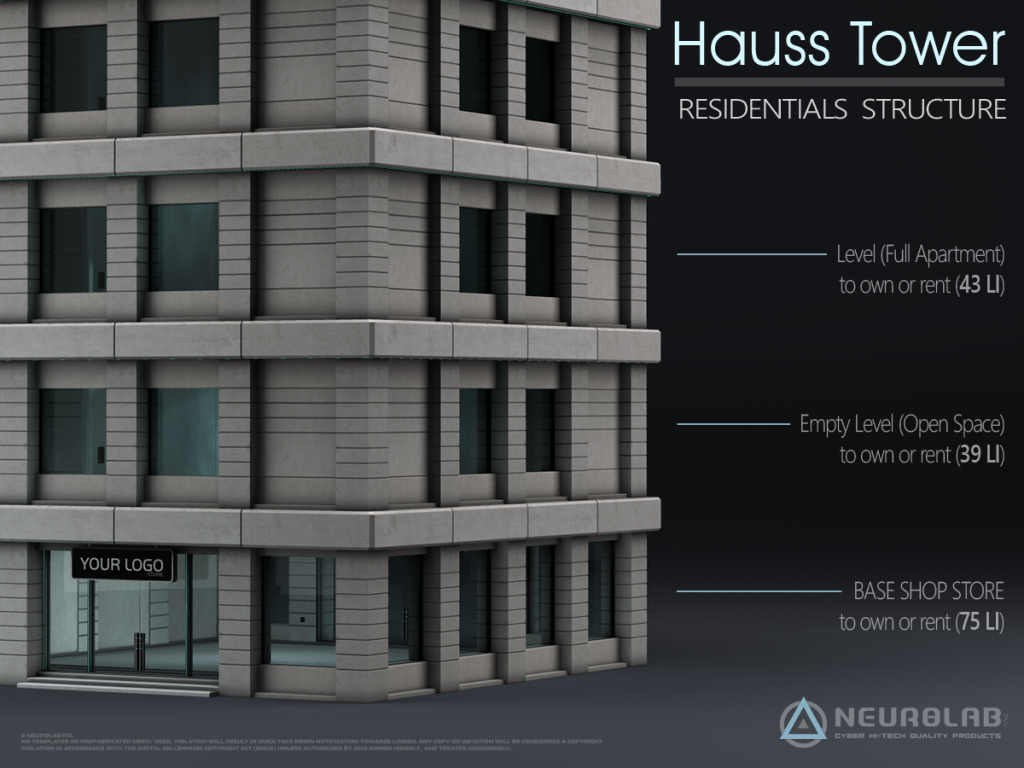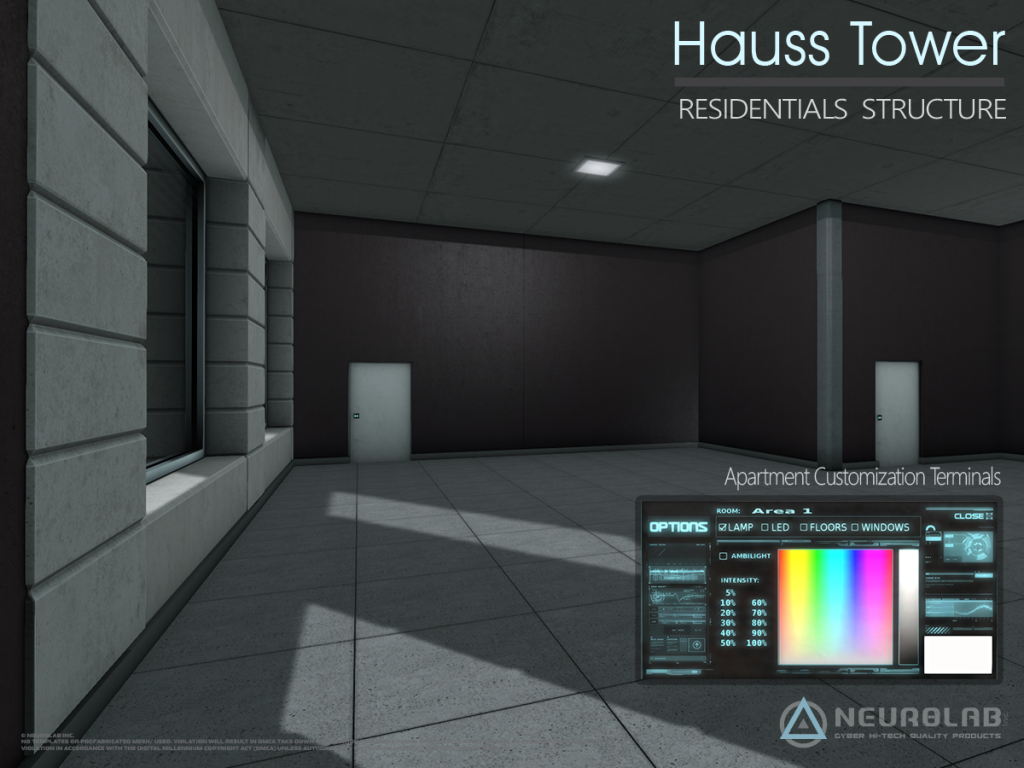Welcome to NEUROLAB, where technology, fashion, and design converge in our latest generation of buildings.
Our comprehensive solution is perfectly suited for mainstores, stores, offices, and residential apartments. With 100% Mesh + Materials, our meticulously designed products meet the highest standards of mesh quality, maintaining integrity regardless of distance or LOD settings.
Experience convenience with our Integrated Easy Rezzer + Control System. Effortlessly rez or derez the tower and add/remove levels with a single click, all while preserving tenant data. Choose between apartments or empty levels, and enjoy control options through the renter terminal.
Our Renters Advanced Terminal System allows you to individually rent floor levels, including stores and apartments. Have precise control over prim numbers, script memory, time, and price.
Personalize your space with our Integrated Retractable Holo Screens System. Customize wall, lamp, LED, floor, glass colors, and opacity for both owners and tenants. The tower base holoscreen enables synchronized customization for the entire tower, while each level includes a holoscreen for individual tenant customization.
Say goodbye to manual setup with our Elevator System. It comes with automatic configuration and various features. Visit our online product page for more information.
Enhance your space with our Owner-Rez Items System. Add custom objects that tenants can rez in both stores and apartments. Additionally, enjoy the convenience of 4 stands displays, accommodating 1 to 4 stands for owners and tenants.
Our fully menu-driven system offers a wide range of features for owners. Explore the online product page to discover more! Real lights projectors further enhance the SL shadows and lighting system.
Experience optimal performance with our professional script memory optimization. Each level apartment consumes only 0.05ms, ensuring efficiency. Enjoy 100% Physically Enabled HD with low lag for a seamless experience.
Please visit our in-world Mainstore to see the demo.
Table of Contents
FEATURES
• 100% Mesh + Materials!
• HQ LOD: Our products are meticulously designed to meet the highest standards of mesh quality, ensuring that they maintain their integrity regardless of distance or LOD settings.
• Integrated Easy Rezzer + Control System!
◦ Easily rez or derez the tower and add/remove levels with a single click (without losing tenant data)
◦ Two level styles available: apartments or empty (can be mixed) with control options using the renter terminal.
• Renters Advanced Terminal System:
◦ In the Hauss, each floor level can be rented separately (including store and apartments).
◦ Precise control over prim numbers (land impact), script memory, time, and price.
• Integrated Retractable Holo Screens System:
Customize the colors of walls, lamps, LEDs, floors, glass color, and opacity quickly and easily for both owners and tenants.
◦ The holoscreen on the tower base can control the entire tower, including all levels, allowing for synchronized customization. Many other features are available (refer to the online product page).
◦ Each level includes a holoscreen for tenants to customize their individual space.
• Elevator System:
Comes with various features and automatic configuration. No manual setup required. (Refer to the online product page for more information)
• Owner-Rez Items System:
You can add custom objects that tenants will be able to rez in both the store and apartments.
◦ Includes 4 stands display: Owners and tenants can rez 1 to 4 stands.
• Fully menu-driven for owners with a wide range of features (refer to the online product page)!
• Real lights projectors for SL shadows and lighting system.
• Professional script memory optimization for optimal performance! (Each level apartment consumes only 0.05ms!)
• 100% Physically Enabled HD with low lag!
• Prim count: (Refer to the picture primcount for detailed information)
• Size: 32 x 32 m
• Permissions: Mod – Copy
• No lag! Professional script memory optimization for optimal performance!
• Free lifetime automatic updates.
• And much more…
PACKAGE INCLUDES
– [NeurolaB Inc.] TOWER HAUSS
– [Neurolab Inc.] RETURN RELAY Owner/Group Deeded
– [Neurolab Inc.] RETURN RELAY NotOwner
– [NeurolaB Inc.] DISPLAY STANDS
– [Neurolab Inc.] HAUSS STORE *BONUS* without tower version.
HOW TO USE
Rez the base of the tower. The top and the elevator will be rezed automatically.
Click on the control system and select “Rez Full” or “Rez Empty”
“Rez Full” will rez levels with rooms (land impact : 34 per level )
“Rez Empty” will rez empty levels (land impact : 30 per level)
The control system will ask you to enter the number of levels from 0 to 30.
“Derez” will delete all levels (base, top and elevator remain)
If you have chosen to use empty levels :
– when rented, an empty level becomes a full level
– when the rent ends, a full level turn back to an empty level.
If you have chose to use full levels :
– nothing special happens. Rented or not the levels remain full levels.
HoloScreen (Owner)
The Holoscreen on tower Base can control this Floor and also all the levels and Synchronize/customize all this tower in one time!
Click on “CUSTOM SYSTEM”, near the main entrance.
Click on “OPTIONS” on the hologram and select “Owner Menu”
¤ [Entrance 1] / [Entrance 2]
¤ Your Logo : set the UUID (key) for the main entrance logo
¤ Automatic / ¤ Manual : switch doors opening between automatic (sensor) and manual (touch)
¤ Tenants / ¤ Group / ¤ All : you can decide who can open the doors.
¤ Ambilight : On/Off
This allows you to enable/disable the ambilight feature for all levels.
Turning it off ensure no one use it and save some script time for the region.
¤ L&L’s Color : On/Off
Many NLAB products use a custom color system that can work with light and led color set on tower’s hologram.
¤ S.Outside : On/Off
You can allow the base’s tenant to custom the outside of this tower.
¤ C.Tenants / ¤ C.Group / ¤ C.All : On/Off
You can decide who can custom levels. A tenant can only customize the level he’s paying for.
¤ E.Tenants / ¤ E.Group / ¤ E.All : On/Off
You can decide who can use the elevator.
“Tenants” is more than only the tenants, their admins and friends (set on the level, not the SL’s friends list) can use the elevator too if you allow tenants.
HoloScreen (Tenant)
– Each levels include a holoscreen. Tenants can use this one to customize their level.
Click on “CUSTOM SYSTEM” (if in the base) or “CUSTOM” over a light switcher (if in a level)
Click on “OPTIONS” on the hologram.
¤ ADMINS : manage admins list. Admins can customize this level and manage friends list.
ADD BY SCAN : show people in a menu, a fast way to select someone.
ADD MANUALLY : enter a username
REMOVE X : remove the admin that matches this number from the list
¤ FRIENDS : manage friends list. Friends cannot customize this level but they can enter depending access permission.
ADD BY SCAN : show people in a menu, a fast way to select someone.
ADD MANUALLY : enter a username
REMOVE X : remove the friend that matches this number from the list
¤ GET RELAY : gives a relay that allows to custom other NLAB products if you’re not the owner of this tower.
For example the tenant can rez this relay and his own sofa from NLAB. His sofa will match the light color he set on the hologram.
¤ REZ ITEMS : A list of items added by the owner. Land impact and script memory of those items are used in the level’s
limits as other objects.
Rent system
In the Hauss Tower, You can Rent each floors separately.
¤ AUTORETURN : On/Off
When turning ON set the number of hours between each scan.
This feature as nothing to do with land’s auto-return system, it will only return objects that exceed limits* in this level.
* see “LAND IMPACT” and “MEMORY”
¤ TIME LEFT : if this level is rented, set the time left (in days)
¤ PRICE : set the price per week from 1 to 9999 L$
Setting a price will turn on the rent system.
¤ LAND IMPACT : set the land impact allowed for objects in this level
¤ MEMORY : set the memory limit for scripted objects in this level
¤ RESET : turn off the rent system, remove tenant’s information
¤ RETURN OBJ : if the land impact and/or the memory limit is exceeded this will remove as many objects as needed.
¤ REMOVE ALL : return all objects in this level and remove tenant’s information
To return objects a relay is necessary (see “Return & Security relay”)
Tenant : access (entrance door)
Click to switch access permission :
– Renter and admins only
– Renter, admins and friends
– All
The owner of this tower can always access all levels. If permission is not set to “All” the scan will check this level every 2
minutes. People that are not allowed will receive a message and ejected 10 seconds later if they don’t leave this level.
This feature needs a relay (see “Return & Security relay”)
Owner – Rez Items
You can add some custom objects that tenants will be able to rez in a level (land impact and script memory are used in the limits of this level).
To do this they click on “OPTIONS” on the hologram, select “Rez Items”, a room (for example “LivingRoom”) and finally the item (for example “Flat screen”).
The item will be rezed and placed where it has to be. To delete this item, that do exactly what they did to rez it.
To add an item, open the notecard “Rez Items” in the content tab of the level.
== Rooms :
First you need at least one room in it.
To create a room write a new line with :
– the word “Room”
– a number for this room
– the name of this room
all separate with this character |
An example with 2 rooms, named “LivingRoom” and “BedRoom” :
Room|1|LivingRoom
Room|2|BedRoom
== Items :
Now you can add items in this notecard. Write a new line with
– the word “Item”
– the room number
– the name for this item in the menu
– the real name of this item
– a position*
– a rotation*
all separate with this character |
An example with 3 objects :
Item|1|Screen|Flatscreen v1|<-3.62258, -13.75003, 3.39160>|<0.00000, 0.00000, 90.00000>
Item|1|Sofa|My super sofa|<-3.62258, -13.75003, 5.54199>|<0.00000, 0.00000, 90.00000>
Item|2|Bed|My bed object|<-7.42373, -13.75003, 5.54199>|<0.00000, 0.00000, 270.00000>
* Position and rotation are based of level’s position and rotation. To easier get those two parameter you can :
1) Drag the script “NLab Tower Get Pos&Rot – Level” in the content tab of the level
2) Place your object where it has to be in the level
3) Drag the scripts “NLab Tower Get Pos&Rot – Item” and “NLab Tower RezItem” in the content tab of your object
4) Copy and past the position and rotation in the notecard.
5) Drag the script “NLab Tower RezItem” in the content tab of your item
6) Take your item in your inventory
7) Drag a copy of your item (with the script “NLab Tower RezItem” in it) in the content tab of the level
8) Delete the script “NLab Tower Get Pos&Rot – Level” from the content tab of the level
For multiple items you can repeat operations from step 2 to step 7
Return & Security relay
To return objects a script needs a permission that cannot be auto-granted. You would probably not have to accept
one permission per level that’s why we created a relay for this. In addition this relay will eject unwanted people from levels.
Depending on your situation you can use one of those two relays :
– Return Relay Owner/Group Deeded
If you are the owner of this land :
– Rez it on the floor
– Click on it
– Accept the permission to return objects
– The relay becomes green
If you’re not the owner of this land but have permission to return objects in the group that owns this land :
– Rez it on the floor
– Select the group that owns this land
– Check the “Share” option
– Click on “Deed” to deed it to the group
– Click on it
– Accept the permission to return objects
– The relay becomes green
– Return Relay NotOwner
Give a copy of this relay to the owner of this land, or a member of the group thats owns this land and has
permission to return objects in this group
If the owner of this land is a group, the first thing he has to do is to deed the relay to this group
– Select the group
– Check the “Share” option
– Click on “Deed” to deed it to the group
Now ask him to click on the relay, the relay becomes orange
Now you click on the relay and the owner will receive the permission request
He has to accept it and the relay becomes green
In all case, you need only one relay per land, no matter how many towers and levels you’re using.
NOTES
WARNING :
This product requires the use of MESH CAPABLE Viewer.
SL viewer 3 or above or the equivalent Third Party viewer (eg: Firestorm, …).
This product require Advanced Lighting Model activate to appreciate the materials !!
UPDATES
4.1 Revision (released) :
- Fixed :
- Minor Fixs
- Added :
- New ROOF
- New Landing Pad
- New RELEASE version “CONCRETE EDITION”
4.0 Revision :
- Optimized :
- Reduced Display Memory and NEW Materials Set for EEP
3.x Revision :
- Small improvements Fix.
2.6 Revision : smalls fix on Tower Store Rent
2.5 Revision :
– Improved scripts memory
– Ultra High LOD resistant !
– Texture memory optimization
– New details and fixs added
1.11 Revision : Small improvements + fixs.
1.07 Revision :
– Ambilights small bug Fixed.
– Feature added: Elevator goes back to base after 10 minutes of inactivity
1.06 Revision : Fix Bug to Elevator Sit/Unsit.
1.05 Revision : Fix Bug to Doors Store.
1.0 Revision : First version